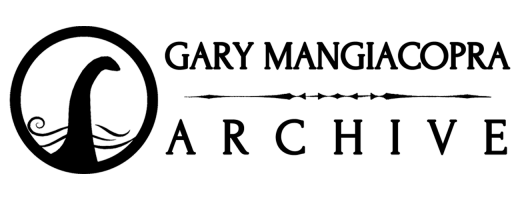Organization
This website is a digital facsimile of the physical Gary Mangiacopra Archive, which is composed of twenty filing cabinets, three cardboard boxes, and some loose miscellanea.
The archive is being digitized one filing cabinet drawer at a time, in the arbitrary order in which the filing cabinets were stored, from top to bottom and from right to left.
On the Index page, each Box represents the a particular filing cabinet drawer.
Each Box is composed of multiple Folders, each of which represent a particular physical manila file folder. These folders are placed in the same order as that which they occupied in the filing cabinet from which they were taken. In the majority of cases, the Folders bear the original name which Mr. Mangiacopra inscribed on the manila tab in pen or pencil. In the few cases in which the tabs were left blank, the Folder was given a suitable name accordant with the subject of its contents.
Each Folder is divided into one or more Items formulated by the curator based on media type or subject matter.
How to Navigate the Index
In the Index, you will find multiple Boxes. If you click the arrow beneath a certain Box, you will see a list of the Folders of which that Box is composed. If you click the underlined name of the Box, you will be taken to a Box Page dedicated to that particular Box, on which the Folders it contains can be accessed.
On every Box Page, you will see a list of all the Folders which that Box contains. If you click the arrow beneath a particular Folder, you will see a list of all the Items contained within that Folder. If you click on the underlined name of a particular Folder, you will come to a page dedicated to that Folder, on which the Items it contains can be accessed.
Note: Some Folders do not have a drop down arrows, but are rather affixed with a label indicating that they have not yet been scanned. If you are interested in accessing the contents of a “to be scanned” Folder, please make a request to the curator by email. For the curator’s contact information, please see the About page.
On every Folder Page, you will see a clickable list of the Items which that particular folder contains. If you click the underlined name of one of the Items, you will be directed to the page dedicated to that particular Item.
Each Item Page contains scanned JPG images of articles, clippings, and documents, organized in the same manner in which they appeared in the file folder.
What Do the Titles Mean?
You will notice that each Item Page is given the title B(x)F(x)I(x), the (x) being a particular number.
The “B” in this formula stands for Box.
“F” stands for Folder.
“I” stands for Index.
The numbers which follows each letter represent the particular Box, Folder, or Item which the Item Page represents.
For example, the title B1F3I2 designates “Box 1, Folder 3, Item 2”.
The “Search by Categories” Page
Items which the curator has selected for their likelihood of appealing to the general interest of the Fortean community have been placed into categories which can be accessed on the “Search by Categories” page. Each category is composed of multiple sub-categories, all of which can be accessed by double clicking their respective boxes.